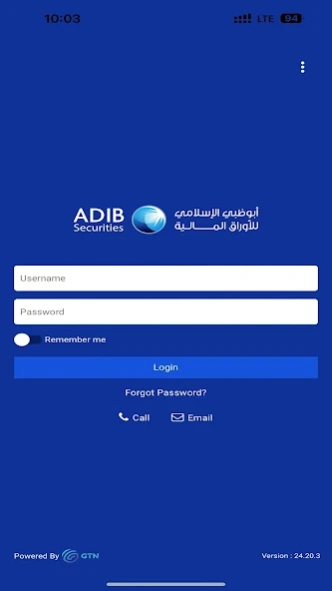ADIBS Global 24.41.5
Free Version
Publisher Description
ADIBS Global - Trade Global Markets with the enhanced ADIB Securities Mobile app.
Trade Global Markets with the new and improved ADIB Securities Mobile app.Manage your portfolio, track market access to brokerage account right on to your iPhone. The app offers advanced features yet on an easy to use interface and is available in both Arabic and English language. Some of the feathers are : - Real time prices - order placement and monitoring - personalised watchlist - interactive intraday and historical charts - complete and up to date portfolio and cash positions - Market news - for more information please visit www.adibsecurities.ae or call our dedicated call center at +97126960333. ADIB Securities is a subsidiary of Abu Dhabi Islamic bank, regulated by Securities and Commodities Authority and headquartered in Abu Dhabi. Trade Global Markets with the new and improved ADIB Securities Mobile app.Manage your portfolio, track markets, and make informed decisions with the App that is fast and easy to use.
About ADIBS Global
ADIBS Global is a free app for Android published in the Accounting & Finance list of apps, part of Business.
The company that develops ADIBS Global is Abu Dhabi Islamic Bank. The latest version released by its developer is 24.41.5.
To install ADIBS Global on your Android device, just click the green Continue To App button above to start the installation process. The app is listed on our website since 2024-04-11 and was downloaded 1 times. We have already checked if the download link is safe, however for your own protection we recommend that you scan the downloaded app with your antivirus. Your antivirus may detect the ADIBS Global as malware as malware if the download link to com.gtn.adib is broken.
How to install ADIBS Global on your Android device:
- Click on the Continue To App button on our website. This will redirect you to Google Play.
- Once the ADIBS Global is shown in the Google Play listing of your Android device, you can start its download and installation. Tap on the Install button located below the search bar and to the right of the app icon.
- A pop-up window with the permissions required by ADIBS Global will be shown. Click on Accept to continue the process.
- ADIBS Global will be downloaded onto your device, displaying a progress. Once the download completes, the installation will start and you'll get a notification after the installation is finished.